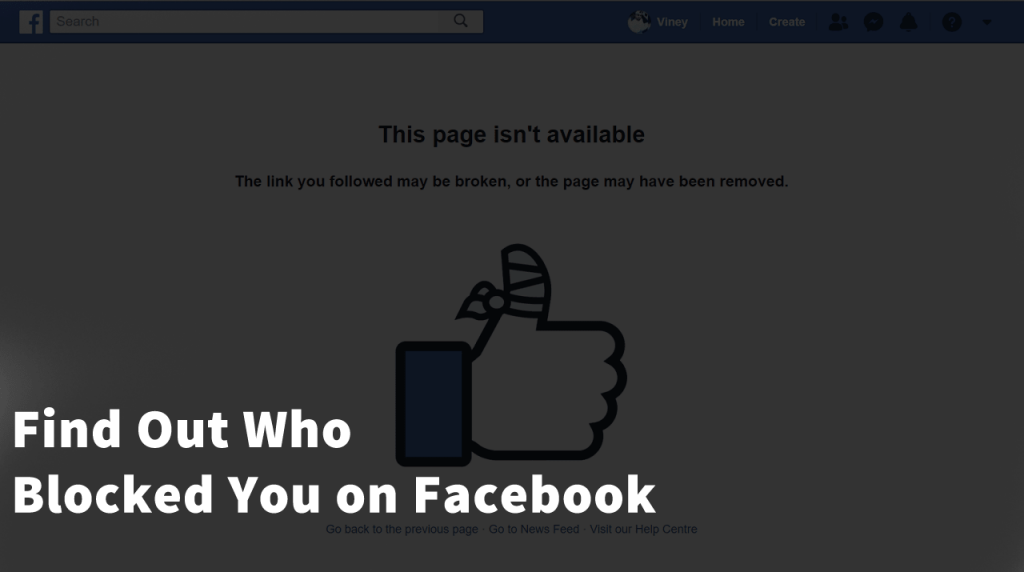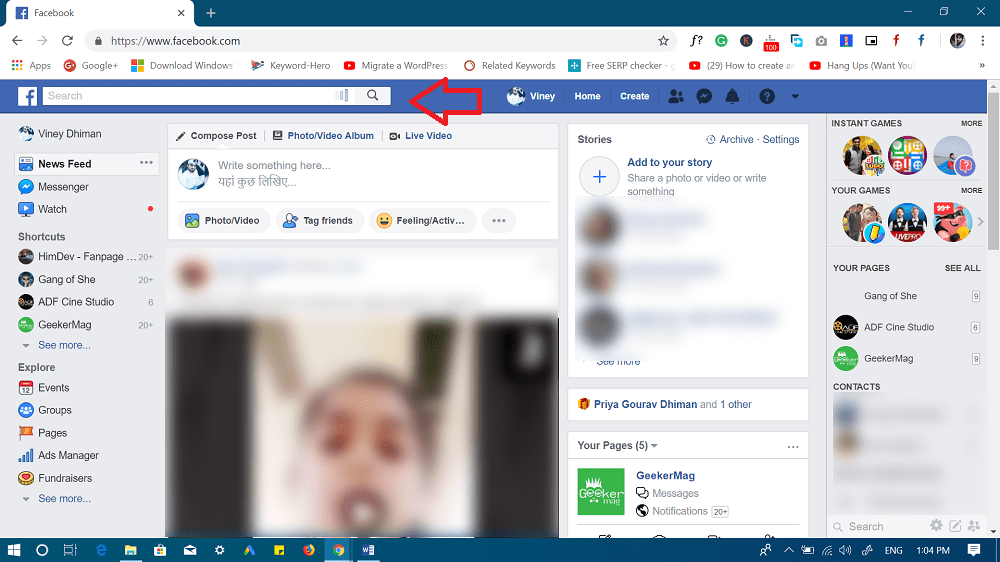It’s not fun getting blocked on Facebook. Facebook keeps the blocking act a confidential matter. There are no tools to find out or tell if someone blocked you on Facebook. Nonetheless, with some detective skills, you can easily know if someone has have blocked you on Facebook. Just because you can see someone in your friends- list doesn’t essentially imply that they blocked you. There can be other reasons for it:
How to Know if Someone Blocked you on Facebook
Let’s have a look at some creative ways to find out who blocked you on Facebook—
1.
Search the person’s name
In case someone is not showing up in your search results, he or she “may” have blocked you. But also, they may have just twitched their privacy settings. What’s the best thing to do in such a case is log out of your account and make a public search for that name again. If you can see their account in a public search, it’s pretty clear that yes, they have blocked you.
2. Check out the previous messages with that person
This is another quick trick. However, it depends entirely on whether you have had communicated with the person in messages before. Here’s how you can reach messages section: Click on the Messenger icon available on the Menu bar available on the upper right corner. Next click on the “See all in the Messenger” link. This will take you to the Messegner section show you all the conversation you have made with your friends. Head over to chat of the person, you think have blocked you. If you have been blocked, then the profile picture of the user won’t load and you will not able to sent messages to that person. Probabdly you will see the message which reads “You cannot reply to this conversation“
3. Check mutual friend’s profile on Facebook
Navigate to the profile of a mutual friend. You will see a list of their friends on their profile page. Click on “See all“. Type the person’s name that you suspect to have blocked you in the search tab in there. If you cannot find the person in the search result, you are probably blocked. To confirm, you will have to go a little out of your way and ask that mutual friend directly if they still have access to that suspected person. If they say they do, it’s safe to say you are definitely blocked. If you have at last found out that your friend has really blocked you, you should not worry. If the person has decided to block you, they may have their own reasons. Don’t let it this come in between your friendship with them in real life. Facebook is only a social networking site, a virtual place of staying in touch. Don’t let it ruin a relationship. So these are some quick tricks on how to tell if someone blocked you on Facebook