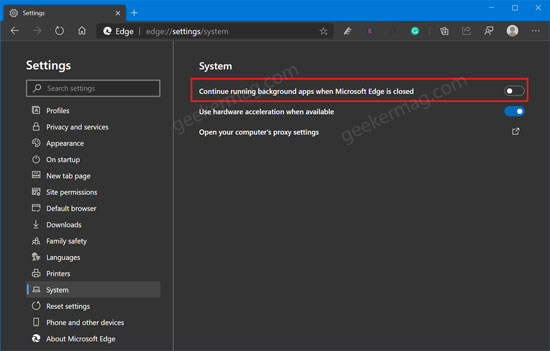The same feature when enabled prevent web app to run in the background when you close the Edge browser. With default settings the feature is enabled out of the box. Due to this reason, the app keeps running in the background and as a result keep eating up computer resources.
Disable Continue Running Background Apps when Microsoft Edge is Closed
With the addition of a new setting in the Edge browser, you can easily turn off apps running in background. If you want to disable it, then here’s what you need to do: Make sure you’re running the latest version of Microsoft Edge. Next, click on the Ellipse (…) icon and select Settings from the menu. On the left pane, switch to System tab. You can directly reach the System settings page by going to edge://settings/system Here on this page, you will find option called “Continue running background apps when Microsoft Edge is closed”. Move the slider to OFF position. Doing this will instantly terminate apps and extensions running in the background and free up your device resources. As a result, save lots of battery power, especially when you’re using Edge in the laptop.