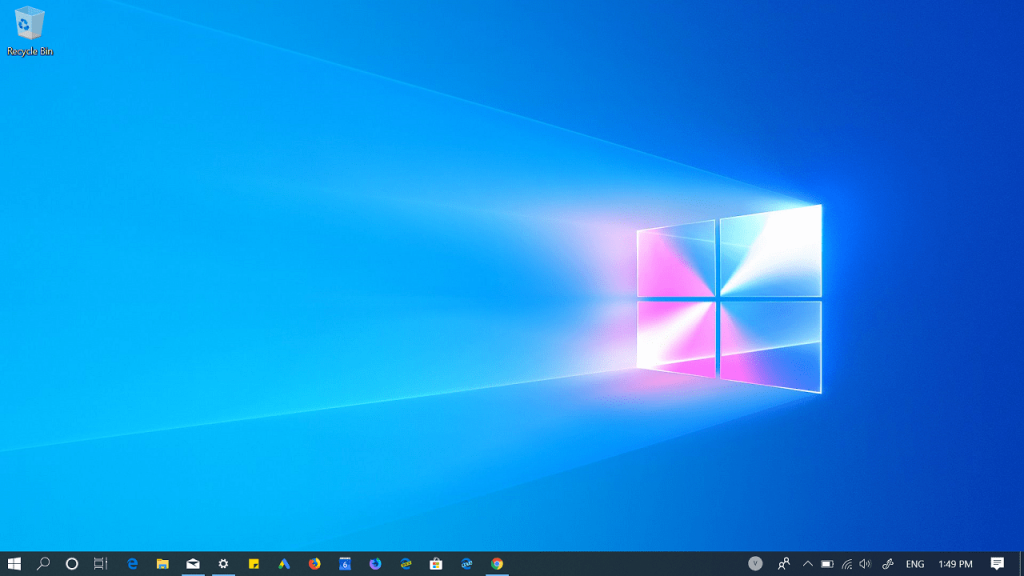Microsoft is active in promoting and supporting initiatives related to the Pride movement, with the 50th anniversary of the Stonewall uprising that gave birth to the homosexual pride movement and granted equal rights to the LGBTQ community. Among the many opportunities promoted by the company these days. You can head over to the official website where you can find all the complete list of agenda of opportunities and events. You can visit this page https://www.microsoft.com/pride to check out more about Pride moment. Apart from this, the company released a new Theme “Pride 2019” for Windows 10 devices which is published in the Store to honor Pride.
Pride 2019 Theme for Windows 10
Pride 2019 is a Theme composed of high definition images with the new light background of Windows 10 modified with bright colors in the Windows logo area. We would like to remind you that to install Pride 2019 Theme in Windows 10, you need to acquire the theme by downloading it from Microsoft Store (Find the link for Pride 2019 Theme at the end of the post). After that, launch Settings > Personalization > Themes and select Pride 2019 from the list of themes installed on your computer. To set or change other wallpapers available in the same theme. You can right click on the desktop and select ‘Next desktop background.‘ To manage other background settings head over to Settings > Personalization > Background. To apply and change the most appropriate color, based on the background image of the desktop. You need to head over to Settings > Personalization > Colors > “Automatically pick accent color from the background.” To download wallpapers available in Pride 2019 theme pack, you need to head over to this location: In above location replace viney with your device username. Here, select the theme folder and then select DesktopBackground. Under this folder, you will find the complete list of wallpapers in the theme pack. Source: Microsoft Blog, Credit: HTNovo