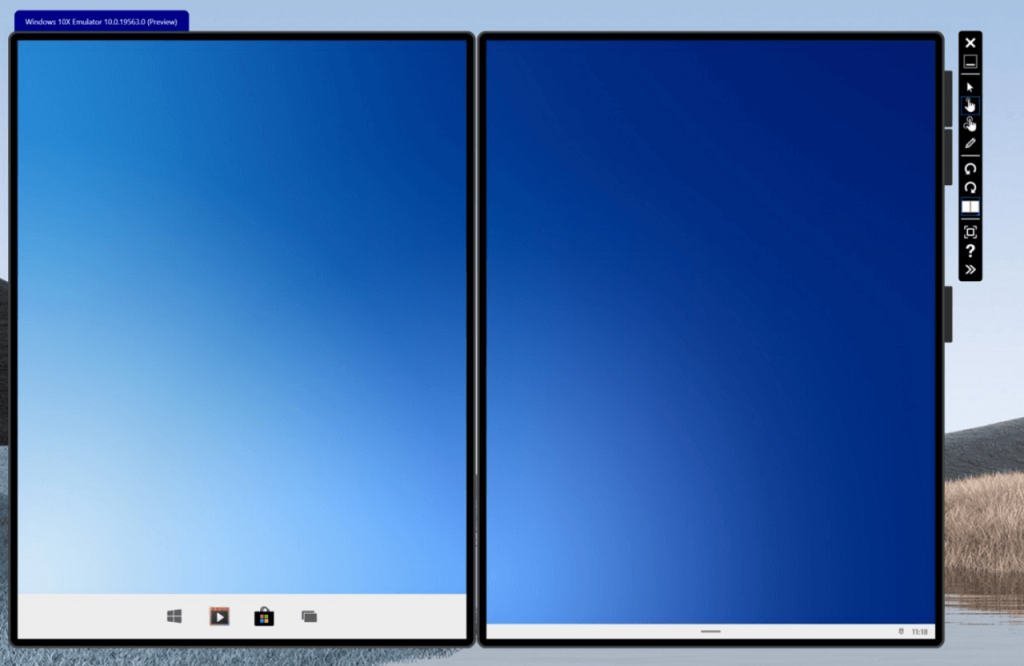Windows 10X is the special edition of the Windows 10 Operating system which is designed for multi-posture dual-screen PCs for offering uses unique experiences.
Windows 10X Emulator
Windows 10X Emulator is an application using which developers can optimize and test apps for Windows 10X In case, you’re interested in trying Windows 10X, then you need to enroll for Windows 10 Insider Program. After that download and install the latest build of Windows 10 and then install all required tool which is as follow:
Windows 10X Emulator Necessary Tools
Visual Studio 2019 PreviewWindows 10 SDK Insider Preview.
Once you have installed the necessary tools on your computer, you can download and install Microsoft Emulator and Windows 10X Emulator from Microsoft Store using following links:
Download Windows 10X Emulator
Microsoft Emulator.Windows 10X Emulator Image.
Microsoft Emulator uses Hyper-V accompanied by GPU-PV for handling hardware-accelerated graphics. To start using an emulator on your system, your system should meet the following requirement:
Supported OS
Windows 10 Edition Pro, Enterprise, and Education with 64-bit ar architecture.Windows 10 Insider build 10.0.19555 or above.
Hardware requirement
Intel CPU having at least 4 cores that you can assign to the emulator.8GB RAM or more out which you have to assign 4GB RAM for the emulator.15 GB of hard drive space for vhdx (SSD is highly recommended)Recommended video card DirectX 11.0 or above and WDDM 2.4 graphic driver or above.
BIOS Requirement
Your system BIOS must support the following features:
Hardware-assisted virtualizationSecond Level Address Translation (SLAT)Hardware-based Data Execution Prevention (DEP)
What are your thoughts about Windows 10X? Are you going to install Windows 10X OS on your computer using the Windows 10X Emulator? Source – Microsoft Docs