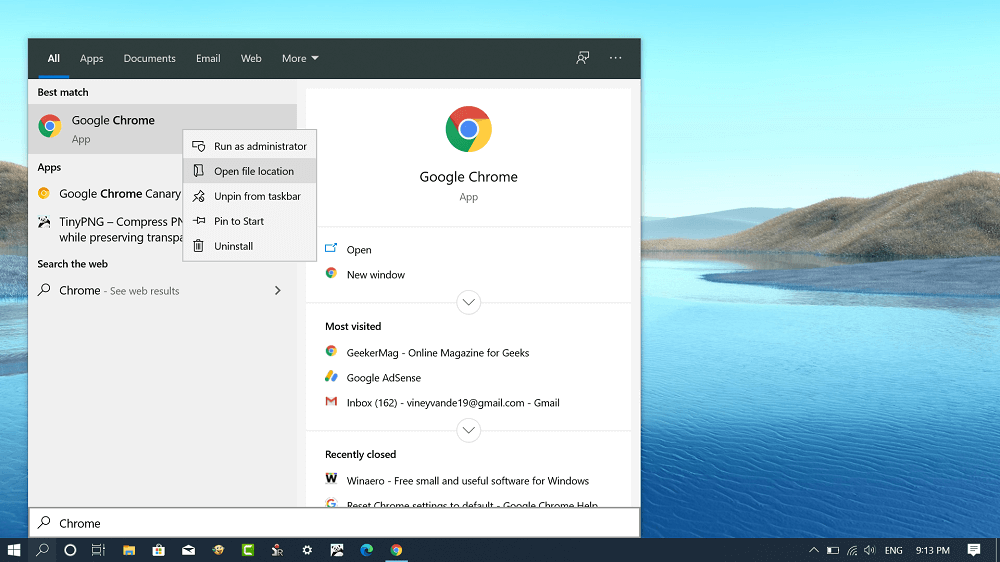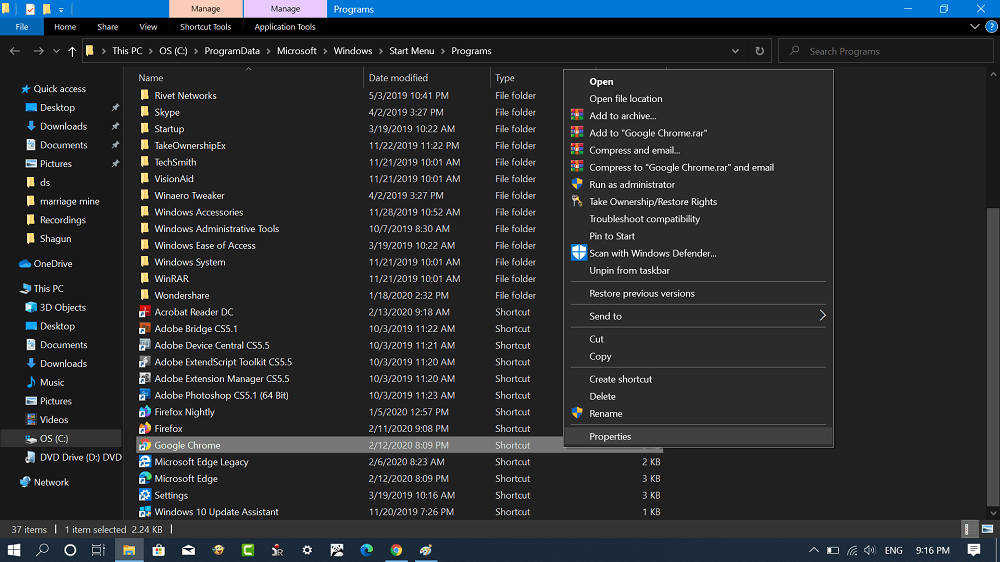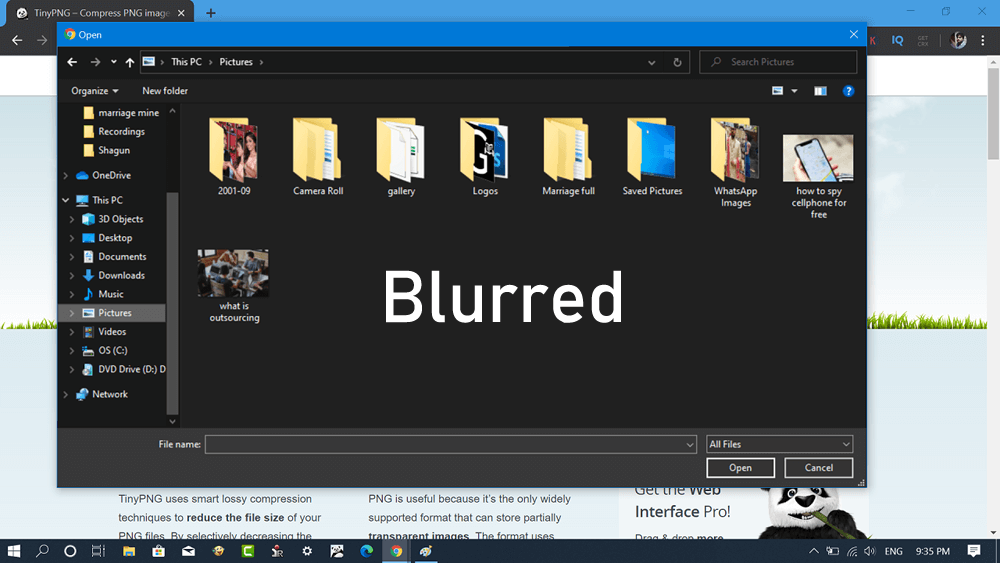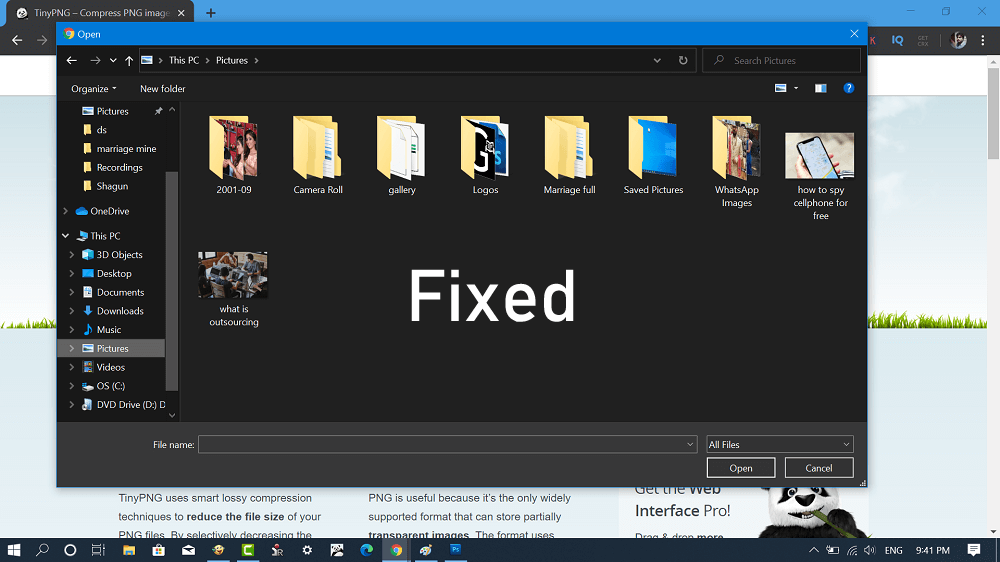Lots of users reporting on the internet that after updating Chrome browser to version 80, the File Open dialog or File Save dialog is extremely blurry. It looks like all the content that appears inside the dialog box is rendered at low resolution in comparison to the rest of the operating system. In case, you’re reading this blog post, then chances are that you also facing the same issue. Unfortunately, the reason causing the issue is unknown, but the good news is that users can fix it using a quick workaround.
Fix – File Open Dialog in Chrome is Blurry
In the Start menu search bar, type Chrome and when the shortcut for the browser appears in the search result, right-click and select Open file location. Next, right-click on the Google Chrome shortcut and select Properties from the context menu. In the Google Chrome Properties dialogue box, switch to Compatibility. Next, click on the button which reads “Change high DPI settings“ In the next dialog, check the box for “Override high DPI scaling behavior. Scaling performed by:“ At last, click on the OK button twice and then Apply/OK in the Chrome Properties window. Relaunch Chrome browser to apply the changes. After following this workaround, you will notice that the Open File dialog box is not blurry and showing stuff in normal resolution. File Open Dialog box with Blur File Open Dialog box with normal resolution You can check the following YouTube video to learn more about what you need to do: Have you encountered this problem? Do you find this workaround useful? Let us know in the comments. Thanks mspoweruser for the tip!