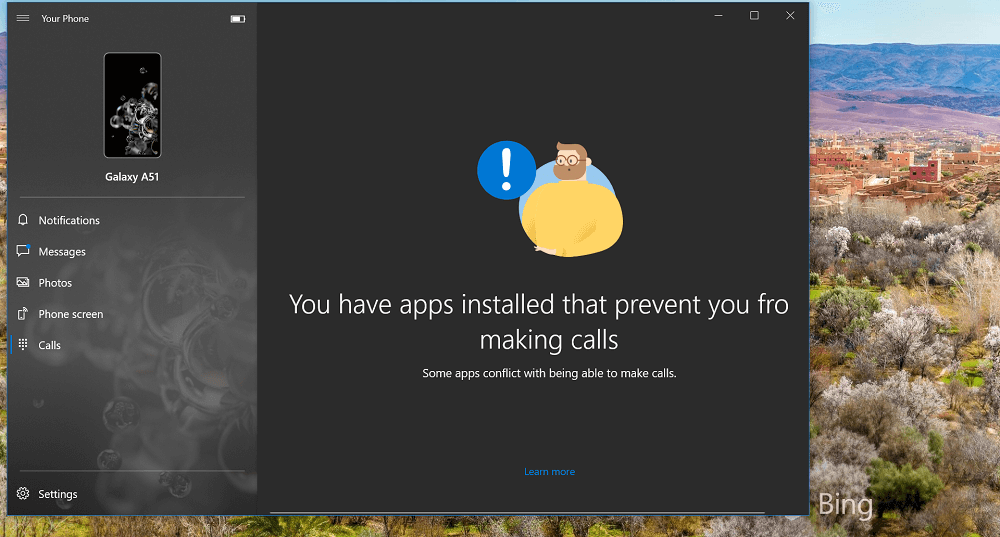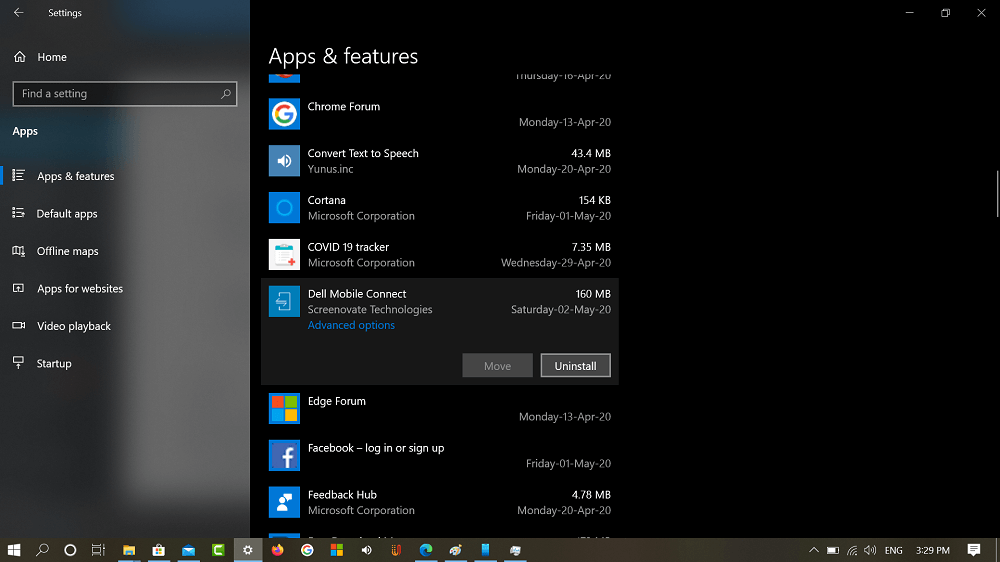Your Phone app is best addition into Windows 10 from Microsoft. After linking your smartphone with Windows 10 PC users can virtually access everything on your phone right within Your Phone app user interface. One of the special features that Your Phone app offer is ability to make and receive call. Unfortunately, while testing the feature we were unable to use this feature. What actually happen is when we switched to Call section in the app, instead of phone dialer, we received error message which reads:
Fix – You have apps installed that prevent you from making calls
After doing lots of research about the error we figure out that, there are other users who also reporting about the issue on Reddit and Microsoft answers from the day when Your Phone was first rolled out by the company. Some apps conflict with being able to make calls Most of the users who’ve installed Your Phone app on Dell laptops are facing this issue. All this happening due to incompatibility between Dell Mobile Connect app and Your Phone app. Unfortunately, the solution to fix this problem is Uninstall Dell Mobile Connect app from your Windows 10 PC. You can uninstall the app by going to Settings > Apps > Dell Mobile Connect > Uninstall. After that, reboot your computer and try again. At the moment, if you want to use Call feature in Your Phone app, then this is the only solution to enable the functionality. Now you have to decide whether you want to use Your Phone app in which Microsoft regularly adding features or Mobile Dell Connect who already one step ahead of Your Phone. Alternate method: Another solution is to remove all the drivers from Screenovate. Once you remove them, calls back working (without the need of unpairing the device). Here’s how you can do that: Launch WIN+X menu by pressing WIN + X keyboard combo and select Device Manager from the menu. Next, head over to Device Manager > Bluetooth > Uninstall Phone Call Audio Device and other drivers from Screenovate. Now, setup the feature again. Doing this will fix the issue. In case, you’re using computer or laptop from other company, then try to:
Unpair Windows 10 PC and Android phone and try to pair the device.Make sure to check Call option is turn on in Windows 10 PC connected to phone.Uninstall Your Phone app and Phone Companion app and reinstall both and link both devices again.
Out of Your Phone app and Dell Mobile Connect which one you love to use in this situation? Let us know in the comments.