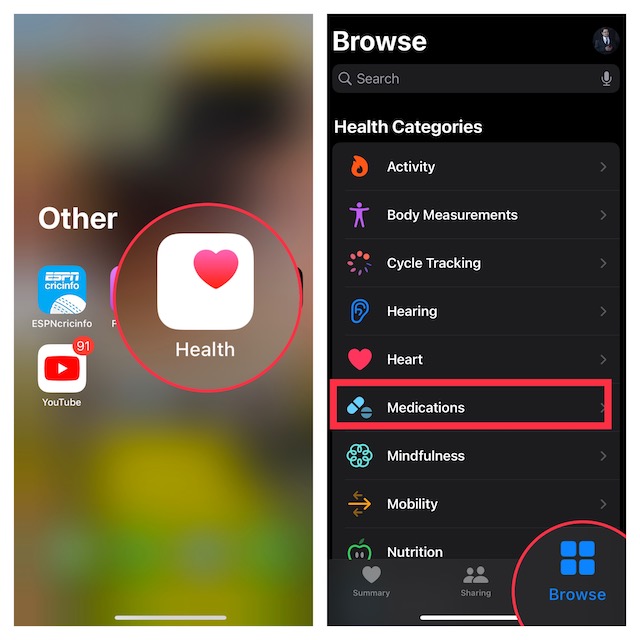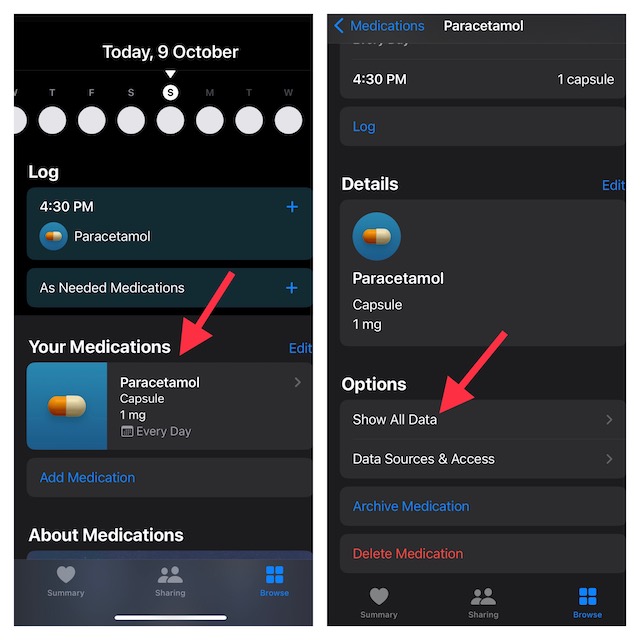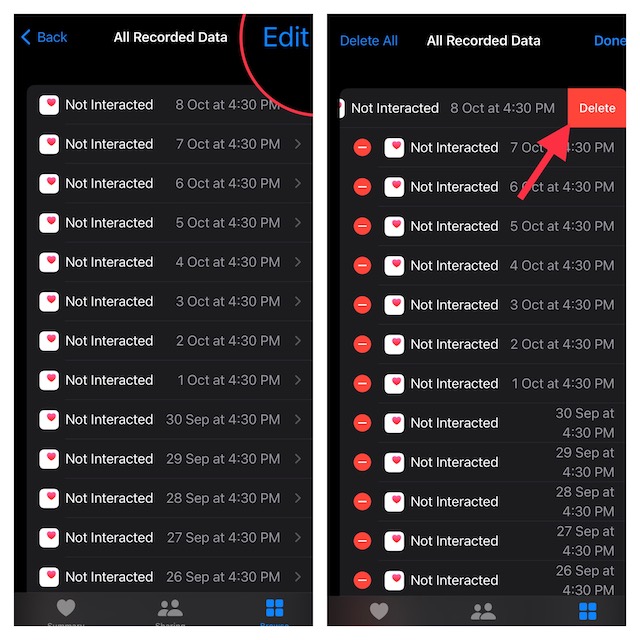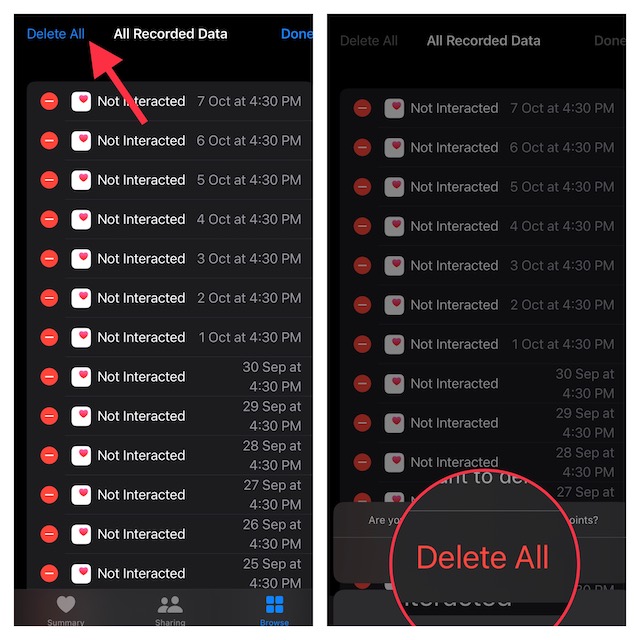Remove All Medications Data from Health App on iPhone in iOS 16 or Later
Once I used the medication tracking, I wanted to get rid of the medication log. But when I went to remove the log, I was surprised to find it missing at the first sight. However, a bit of digging enabled me to discover a way to remove the medication log. If you have also tried to do it, I guess your story could also be in the same ballpark.
- To get going, open the Health app on your iPhone.
- Tap on the Browse tab at the bottom right corner of the screen.
- Now, select Medications.
- Next, you need to tap on the logged medication.
- Scroll down all the way to the bottom and tap on Show All Data.
- Tap on Edit at the top right corner of the screen.
- If you want to delete any specific medication data, look for it and then hit the red button to the left of it. After that, tap on the Delete button.
- If you want to delete the entire medication data, tap on Delete All at the top left corner of the screen. After that, tap on Delete All in the popup to confirm the deletion of all the medication data.
Wrap Up…
Whether you are a fitness freak or a health-conscious person, Apple Health could be a one-stop platform for you. From letting you track steps, sleep, mindfulness, mobility, to heart rate, it is a complete package for a fitness-loving person. Along with the blue bubbles, and the famed Continuity suite, Health was one of the reasons that compelled me to switch to iOS from Android. The app has played a vital role in helping me stay healthy. What’s your take on this notable app? Do share your two cents with us. Read more:
How to Stop iPhone’s Side Button from Hanging Up a Call in iOS 16How to Find and Merge Duplicate Contacts in iOS 16 on iPhone 8 Best SwiftKey Alternatives for iPhone You Can Try (2022)