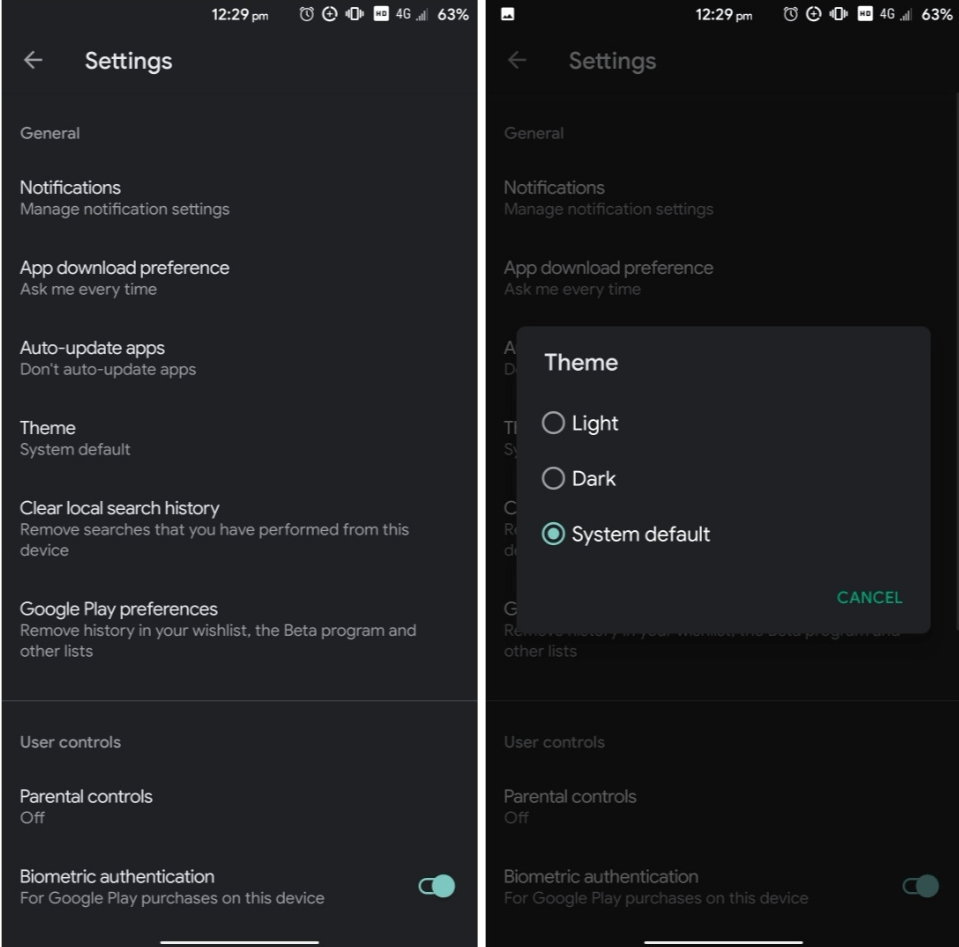In the last few months, Google added an appropriate option to enable dark mode in its services. Now its Play Store’s turn. A new option called Theme is available in the Play Store that lets users switch between light, dark, and system defaults.
In case, you want to enable the dark mode in Play Store, even when light theme is enabled on your phone, then here’s how you can do that:
Launch Google Play Store app on your phone and then tap on the Hamburger icon available on the top-left side.
From the menu select, Settings > Theme. Here, you can select Dark, Light, and System default to respect system settings.
As of writing this blog post, the feature is a service side test and rolled out to small group of users. Also, there’s no apk version available that enable dark mode in Play store for everyone.
Why don’t you follow steps in this blog post and check if you’re lucky enough to get the dark mode in Play Store? Let us know in the comments.