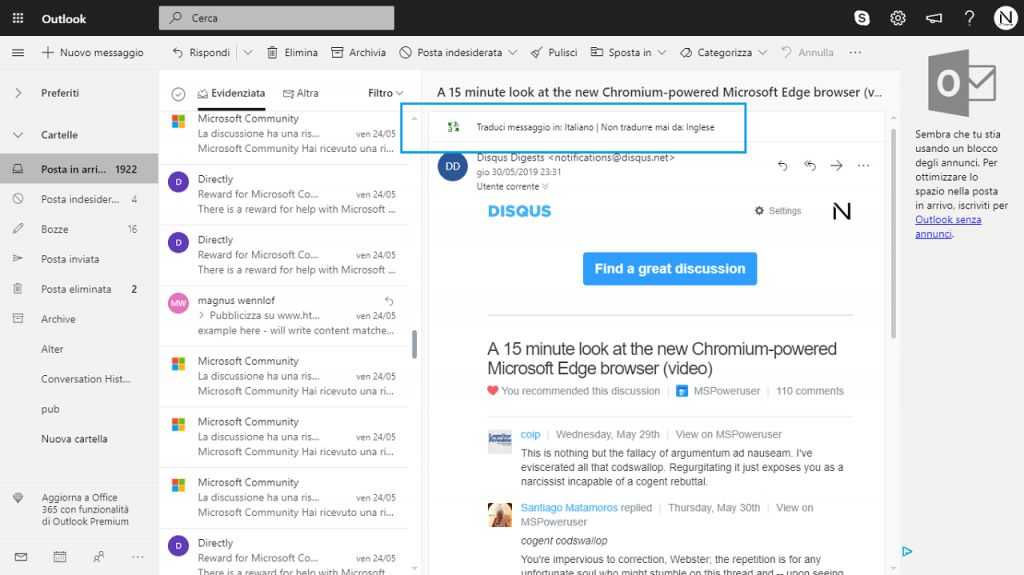Now, the company rolled out another feature. This time, Microsoft’s email service gets its translator integrated for the received emails. The outlook default translator works similar to Bing translator, it automatically detects other language and translates the email content to the language you ask for. The outlook default translator is visible on the upper part of the email message area and offers two options “Translate message” to and “Never translate from”. You can choose the first option to translate image content to the language you want while using the second option you can tell the translator not to translate. In case, you have Microsoft ID, then you can try the new Outlook translator right now. Keep in mind that, your inbox must have at least one email that has content from a different language. Microsoft adding an in-built translator to outlook.com is a great move, as the same feature is already available in the outlook rivals available on the internet. What are your thoughts about Outlook.com in-built translator? We would like to hear from you in the comments. Source: HTNovo