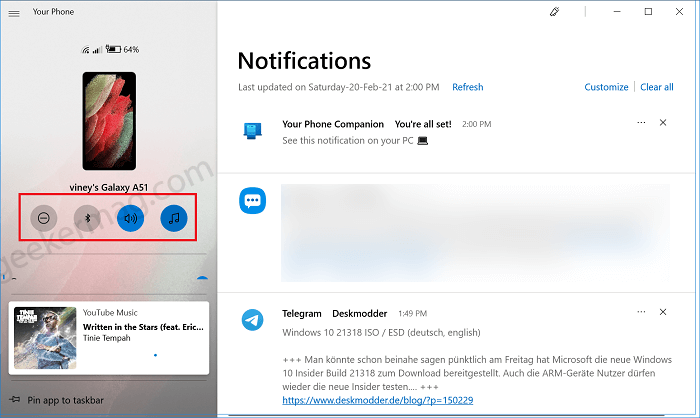To achieve this, Microsoft recently added lots of useful features to Your Phone apps like you can control Control music and audio, make and receive calls from desktop, Delete photos on phone gallery, copy text from the image, run multiple android apps at the same time, and even more. Starting with Your Phone app v1.21012.180.0, the company added an interestingly new feature that will allow users to control quick settings of their Android Phone right from the Windows 10 Device.
How to Control Phone Quick Settings panel from Your Phone app
In case, you want to can’t wait to try this new feature added to Your Phone app, then here’s what you need to do: Make sure, you’re running latest version of the app and your phone is linked to Windows 10 PC via Your Phone app. Next, you need to launch Your Phone app. Here on the right side, you will find four buttons which includes:
DND (Do not disturb) – Enable or Disable DND Mode on the phoneBluetooth – Enable or Disable Bluetooth connection on your phoneVolume – Mute or Unmute volumeAudio Player – Control music or audio player if it’s running in the background on your phone
If you click on any of these buttons from your desktop, its action will be applied to your phone’s quick setting panel. Microsoft exclusively rolled out this feature in Samsung device, but it Android devices from other OEM will also get access to this feature. This is interesting concept from Microsoft and will make it easier to control phone settings from Windows 10 Desktop. It is also possible that the company might add more buttons to Your Phone app. What are your thoughts about Microsoft allowing users to access phone settings from Your Phone app on Windows 10? Let us know in the comments.